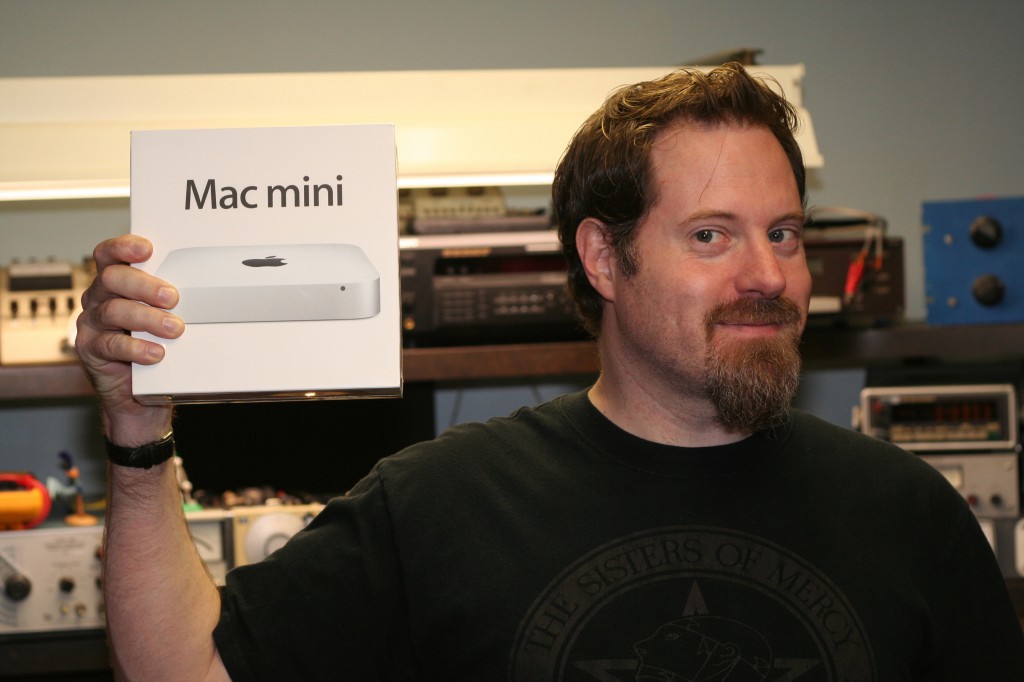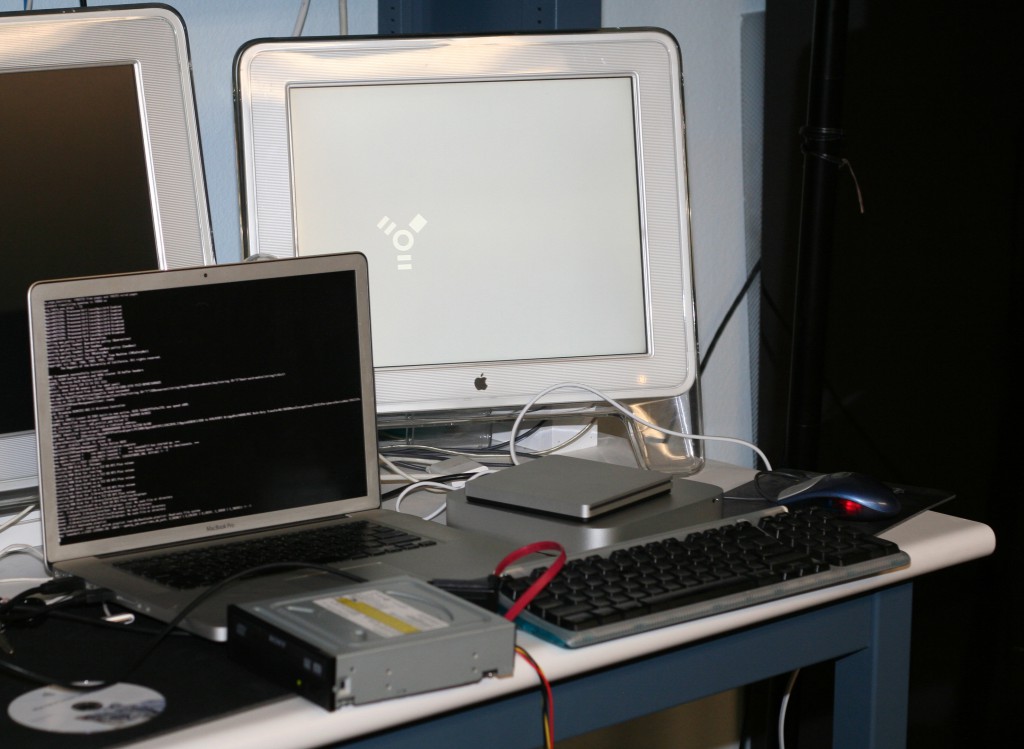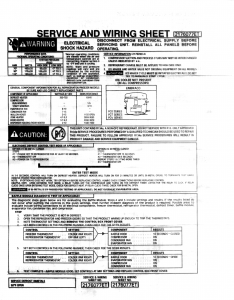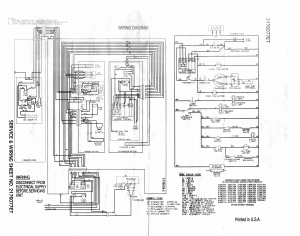Here is one:
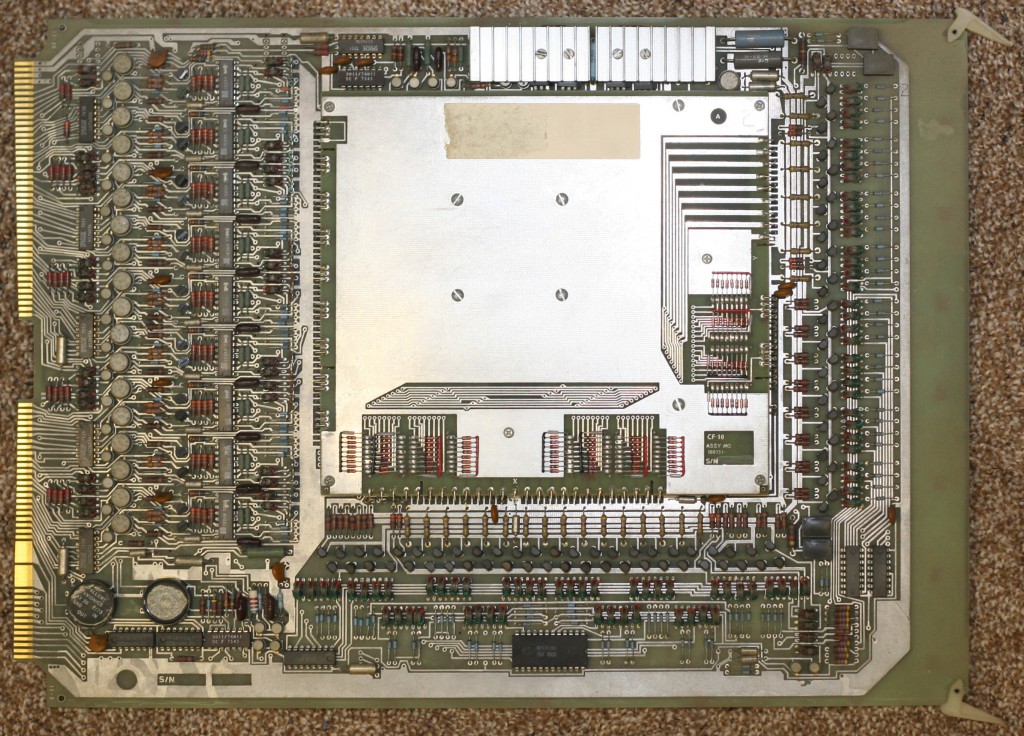 This is basically the 1974 version of a DIMM. It measures 16″ by 11.5″ and holds 16 kilobytes. It’s technically 18 bits wide but only 16 were used in the PDP-11. The raised part in the middle is where the cores are actually stored. Each bit is a little ring with 3 wires running through the middle. By running current through the wires you could magnetize or demagnetize each ring. One interesting tidbit is that reading is destructive! When you read a bit you are actually demagnetizing the ring and the memory controller had to then do a write cycle to restore the bit. You can’t see the rings in the picture (I’m guessing they kept them covered because they were fragile), but you can see some nice pictures and a more in-depth explanation at the Wikipedia page.
This is basically the 1974 version of a DIMM. It measures 16″ by 11.5″ and holds 16 kilobytes. It’s technically 18 bits wide but only 16 were used in the PDP-11. The raised part in the middle is where the cores are actually stored. Each bit is a little ring with 3 wires running through the middle. By running current through the wires you could magnetize or demagnetize each ring. One interesting tidbit is that reading is destructive! When you read a bit you are actually demagnetizing the ring and the memory controller had to then do a write cycle to restore the bit. You can’t see the rings in the picture (I’m guessing they kept them covered because they were fragile), but you can see some nice pictures and a more in-depth explanation at the Wikipedia page.
The cool thing about the module is that everything is discrete. There’s not a custom chip in sight. Along the bottom and right edges of the board you can see the row and column drivers. On the right you can see 18 instances of the sense amplifiers and inhibit drivers (1 for each bit in the word).
Here’s some pictures of the computer it came out of:
 That is a PDP-11/05 that my dad built from scratch. That top part is the main computer (the processor is not a microprocessor, instead it’s made from discrete parts). It was all wire-wrapped by hand. Here’s the back:
That is a PDP-11/05 that my dad built from scratch. That top part is the main computer (the processor is not a microprocessor, instead it’s made from discrete parts). It was all wire-wrapped by hand. Here’s the back:
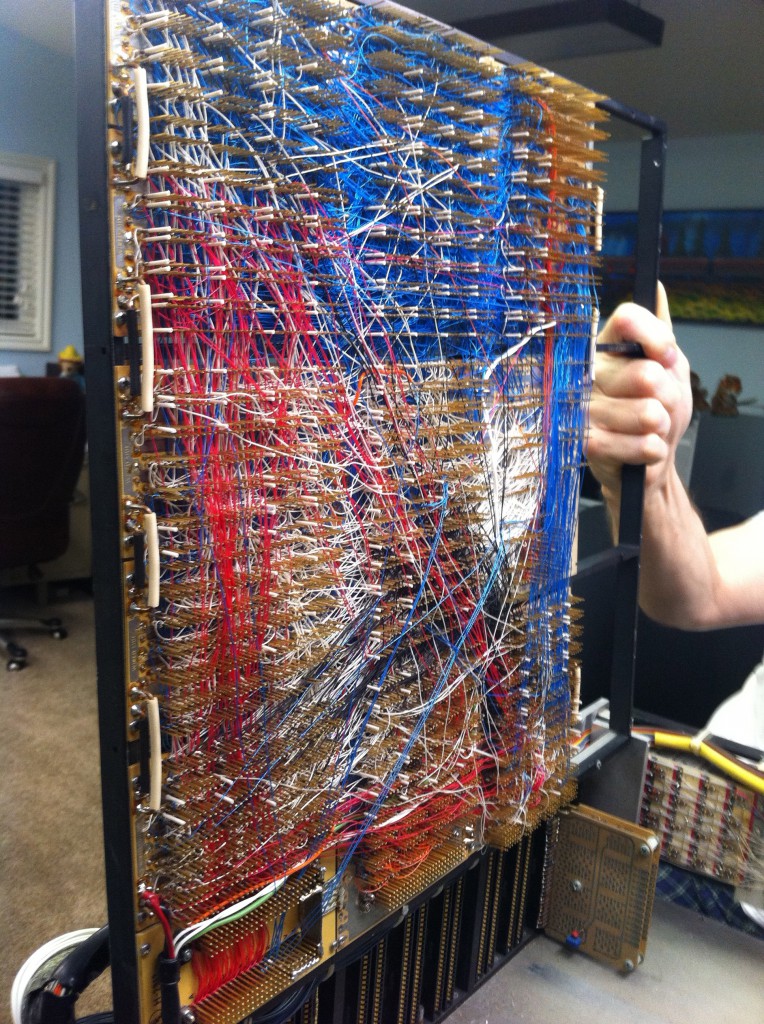 I can’t even imagine having the patience to do that! All the colors of wire mean different things, too (they’re grouped by logical parts of the computer–data paths, control paths, clocks, etc). The slots below the board are for expansions cards–electrically they are Unibus but their physical form factor is custom to his computer. Here’s the hard disk controller card:
I can’t even imagine having the patience to do that! All the colors of wire mean different things, too (they’re grouped by logical parts of the computer–data paths, control paths, clocks, etc). The slots below the board are for expansions cards–electrically they are Unibus but their physical form factor is custom to his computer. Here’s the hard disk controller card:
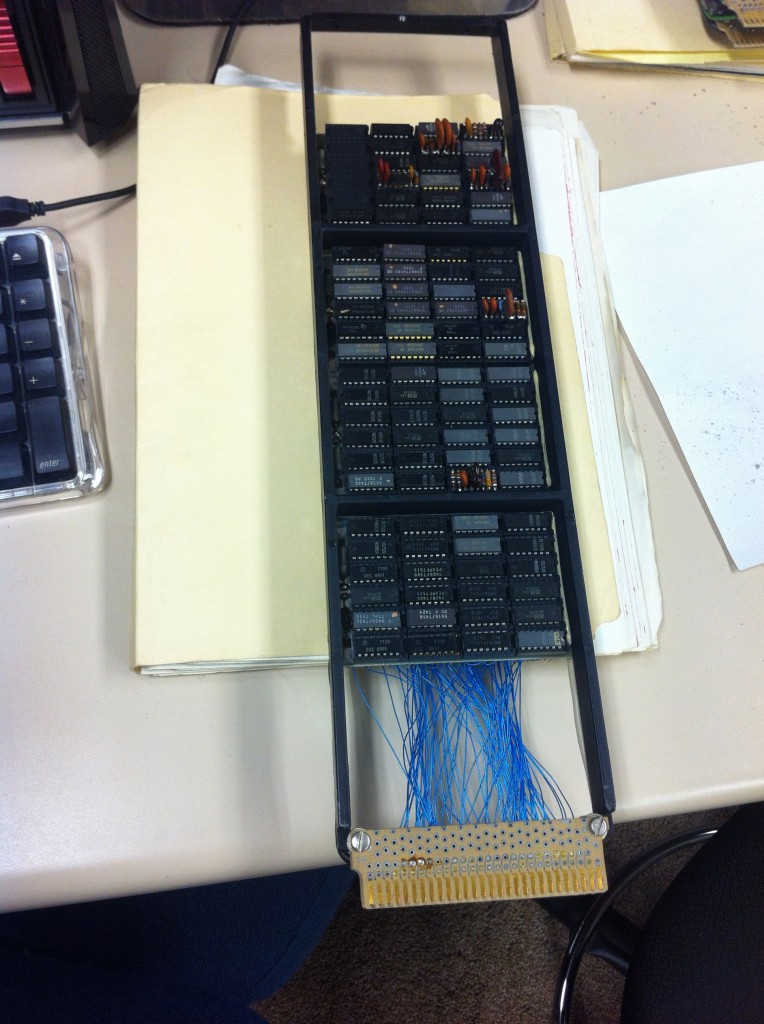 This disk controller could support 2 10MB hard disks. The computer also has a floppy controller (for 8″ floppy drives) and a RS/232 controller card (3 ports).
This disk controller could support 2 10MB hard disks. The computer also has a floppy controller (for 8″ floppy drives) and a RS/232 controller card (3 ports).
It’s funny that I grew up with this computer (and later a PDP-11/34 with 2 rack of equipment) but never cared about what kind of thought and work must have gone into it… I was always way more interested in my pirate Apple ][+ clone that I put together from a kit in second grade (if you’ve never used an Apple ][ before, try this emulator I recently wrote in HTML5). But now my dad decided to get the PDP back up and running so he’s been showing me all the little parts and I think I’m old enough now to appreciate it.
The interesting thing for me about all this old technology was how amazingly straight forward 90% of it is. For instance, the front panel has a keyboard that shifts 3 bits at a time into a shift register and then lets you generate bus cycles (all driven by state machines in hardware). This was instead of the DEC’s computers which makes you enter binary with 16 individual switches–it’s a nice, simple addition that makes it way more pleasant to work with than the standard PDP-11 and it’s totally understandable.